Colonize library - main page
You are located on the main page of the Colonize.online library
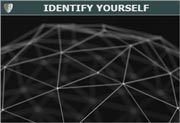 - In order to be able to play Colonize.online, you need to login with your account first, the game will not run without completing this step.
- In order to be able to play Colonize.online, you need to login with your account first, the game will not run without completing this step.
- If you don´t have your own account yet, please register, it will only take a while and it´s free. You just need to fill in some basic information and to confirm that you agree with the game rules.
- If you already registered your account, but you forgot your password, you can generate a new one. After logging in, change your password to one you will easily remember and it is not easy to guess.
 You will see here your current profile picture, your account name, your name and current balance of your virtual credit (Dn) account. By clicking on the profile, account options will be displayed. You can manage here your game preferrences, contact information, level of privacy and also to change your password. You can also manage your virtual credit account here: recharge your balance, purchase Premium account, or to send some credits to another player.
You will see here your current profile picture, your account name, your name and current balance of your virtual credit (Dn) account. By clicking on the profile, account options will be displayed. You can manage here your game preferrences, contact information, level of privacy and also to change your password. You can also manage your virtual credit account here: recharge your balance, purchase Premium account, or to send some credits to another player.

An elaborate image guide with accompanying texts will guide you through the Colonize.online gameplay. If you have not played Colonize.online yet, we certainly recommend that you go through this manual before you start. It will save you a lot of time and you will make fewer beginners mistakes. Though it will help you in the beginning, the tutorial only scratches the surface of features and things you can do and experience in this game. You will discover and learn more, as you progress. Library will always cover all the topics.
 Create new game is only available to players with a Premium account. It will allow you to create new gaming worlds according to your preferences, in which you can invite your friends, or open them as public for all players. Other players may not have a Premium account and still play in your game.
Create new game is only available to players with a Premium account. It will allow you to create new gaming worlds according to your preferences, in which you can invite your friends, or open them as public for all players. Other players may not have a Premium account and still play in your game.
The score achieved in such skirmish games is recorded in special competition ladders with automatic updates every time the game is closed. For example, you can become the best colonizer, the fastest researcher or the most powerful fighter.
And finally all the Dn credits spent by free players on skirmish game goes to the game owner - this gives you the opportunity to earn some of the credits for premium account back - that is if you are a good host.
 With this option, you can choose the game world you want to join.
With this option, you can choose the game world you want to join.
Official worlds are created by the Colonize.online team and usually have a basic game speed and a huge number of worlds and potential players. Another feature of these games is that, usually after a certain time, a moderated event of the end of the game with a storyline and conclusion will occur.
Skirmish are gaming worlds created by players with Premium accounts. These can have a maximum of 320 systems and a maximum of 32 players, different gaming speeds (1-100) and have different ranking system used for medals, depending on what is the specific game victory condition.
If the game is not public but you know its number, you can search for it. Search also works for public games.
 This option displays all the games you currently have at your disposal. You can decide where you want to play or just look at the current status and statistics of the game.
This option displays all the games you currently have at your disposal. You can decide where you want to play or just look at the current status and statistics of the game.
Game owners can control their games over this game screen, i.e. pause, resume, or delete them.
 If you already have a game loaded, this window will show you basic game information and your empire status.
If you already have a game loaded, this window will show you basic game information and your empire status.
Click on the window to continue the game or click on the red X to close it.
To close the game, just log out of the site or close the browser, all the game information is stored at any moment on the servers, you never loose anything (unless it is destroyed or taken by your opponent in the game).
 Under this option you will find statistics and Rankings from closed games and a discussion forum for the game, as well as your message folder.
Under this option you will find statistics and Rankings from closed games and a discussion forum for the game, as well as your message folder.
There is also an error reporting form. If you find something, we´ll be glad if you let us know. It will usually be helpful if you include a screenshot of the situation where the error is visible.
For example, if you think you have a good idea on how to improve the game, you can share it with us through a discussion forum or send it directly through the error reporting form. However, we will be happy if you won´t abuse the form for sending content that is unrelated to the purpose for which we have created it.
 This button takes you directly to this main page of the library. For contextual access to the library directly from the game, you can always press the appropriate question button on the game panel, or the library button for each research or construction option.
This button takes you directly to this main page of the library. For contextual access to the library directly from the game, you can always press the appropriate question button on the game panel, or the library button for each research or construction option.
- For information about individiual items of the main menu read the content below.
- Buttons on top of the page represents game panel and individual buttons will lead you to detailed description of the selected game feature. You will find description of the game panel here
- Important page links to the left will get you to other main features of the game.
- If you are looking for something specific, try searching it out with the search panel on top left.
Game requirements
Colonize.online is build for browsers. During the development main focus of testing is done on latest Google Chrome - this browser is recommended to use. However we have good experience also with play on Opera and Firefox. The same applies for other platforms and operating systems. If possible, go for Chrome. Otherwise, whole purpose of a browser game here is to be platform free. Mobile devices are also supported, it is recommended to install as an app for full-screen experience. You might experience lower frame-rate on some (really) older devices, as some graphical effects can be quite demanding. Native mobile resolution is currently fixed to device-width 1280 pixels, with forced landscape orientation. With smaller resolution screens, it will emulate the resolution, but best result is achieved with at least the minimum. Desktop game-play is recommended - the bigger screen, the better. You can also go full-screen.Identify yourself
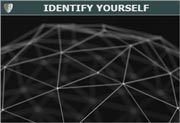 - In order to be able to play Colonize.online, you need to login with your account first, the game will not run without completing this step.
- In order to be able to play Colonize.online, you need to login with your account first, the game will not run without completing this step.
- If you don´t have your own account yet, please register, it will only take a while and it´s free. You just need to fill in some basic information and to confirm that you agree with the game rules.
- If you already registered your account, but you forgot your password, you can generate a new one. After logging in, change your password to one you will easily remember and it is not easy to guess.
My account
 You will see here your current profile picture, your account name, your name and current balance of your virtual credit (Dn) account. By clicking on the profile, account options will be displayed. You can manage here your game preferrences, contact information, level of privacy and also to change your password. You can also manage your virtual credit account here: recharge your balance, purchase Premium account, or to send some credits to another player.
You will see here your current profile picture, your account name, your name and current balance of your virtual credit (Dn) account. By clicking on the profile, account options will be displayed. You can manage here your game preferrences, contact information, level of privacy and also to change your password. You can also manage your virtual credit account here: recharge your balance, purchase Premium account, or to send some credits to another player.
Learn to play

An elaborate image guide with accompanying texts will guide you through the Colonize.online gameplay. If you have not played Colonize.online yet, we certainly recommend that you go through this manual before you start. It will save you a lot of time and you will make fewer beginners mistakes. Though it will help you in the beginning, the tutorial only scratches the surface of features and things you can do and experience in this game. You will discover and learn more, as you progress. Library will always cover all the topics.
Create new game
 Create new game is only available to players with a Premium account. It will allow you to create new gaming worlds according to your preferences, in which you can invite your friends, or open them as public for all players. Other players may not have a Premium account and still play in your game.
Create new game is only available to players with a Premium account. It will allow you to create new gaming worlds according to your preferences, in which you can invite your friends, or open them as public for all players. Other players may not have a Premium account and still play in your game.
The score achieved in such skirmish games is recorded in special competition ladders with automatic updates every time the game is closed. For example, you can become the best colonizer, the fastest researcher or the most powerful fighter.
And finally all the Dn credits spent by free players on skirmish game goes to the game owner - this gives you the opportunity to earn some of the credits for premium account back - that is if you are a good host.
Join game
 With this option, you can choose the game world you want to join.
With this option, you can choose the game world you want to join.
Official worlds are created by the Colonize.online team and usually have a basic game speed and a huge number of worlds and potential players. Another feature of these games is that, usually after a certain time, a moderated event of the end of the game with a storyline and conclusion will occur.
Skirmish are gaming worlds created by players with Premium accounts. These can have a maximum of 320 systems and a maximum of 32 players, different gaming speeds (1-100) and have different ranking system used for medals, depending on what is the specific game victory condition.
If the game is not public but you know its number, you can search for it. Search also works for public games.
Continue game
 This option displays all the games you currently have at your disposal. You can decide where you want to play or just look at the current status and statistics of the game.
This option displays all the games you currently have at your disposal. You can decide where you want to play or just look at the current status and statistics of the game.
Game owners can control their games over this game screen, i.e. pause, resume, or delete them.
Now playing
 If you already have a game loaded, this window will show you basic game information and your empire status.
If you already have a game loaded, this window will show you basic game information and your empire status.
Click on the window to continue the game or click on the red X to close it.
To close the game, just log out of the site or close the browser, all the game information is stored at any moment on the servers, you never loose anything (unless it is destroyed or taken by your opponent in the game).
Community
 Under this option you will find statistics and Rankings from closed games and a discussion forum for the game, as well as your message folder.
Under this option you will find statistics and Rankings from closed games and a discussion forum for the game, as well as your message folder.
There is also an error reporting form. If you find something, we´ll be glad if you let us know. It will usually be helpful if you include a screenshot of the situation where the error is visible.
For example, if you think you have a good idea on how to improve the game, you can share it with us through a discussion forum or send it directly through the error reporting form. However, we will be happy if you won´t abuse the form for sending content that is unrelated to the purpose for which we have created it.
Library
 This button takes you directly to this main page of the library. For contextual access to the library directly from the game, you can always press the appropriate question button on the game panel, or the library button for each research or construction option.
This button takes you directly to this main page of the library. For contextual access to the library directly from the game, you can always press the appropriate question button on the game panel, or the library button for each research or construction option.
|
Zdieľaj:
|







 TOP
TOP Astiret
Astiret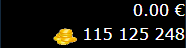





 Pošli
Pošli Tlač
Tlač